Then I realized that there are so many more tools at our disposal than even 3 years ago. And many of them are FREE!! We have really entered a new paradigm in delivery of assistive technology to our students. We have new fonts to help our dyslexic students differentiate between b and d, p and q. Take a look at this image from Crick Software's ClozePro .
 You can also download a free Dyslexia font.
You can also download a free Dyslexia font.We have new tools to provide text-to-speech for our print-impaired students. It is built into Office products and even operating systems, while more voice-recognition will soon be here in both products on multiple platforms. Computer voices have become far more human-like with AT&T Natural Voices , NeoSpeech Voices , and many others available. We can use programs like TextAloud MP3 to read our text out loud or convert it to MP3 files to play on our iPods. We can use high-quality, noise-cancelling, wireless headsets while dictating to the computer.
As I was searching for some good organizational tools for a student today, I gave up my search for traditional software and began to browse through the many choices of free, online, Web 2.0 tools. This blog is one example, but there are wikis, to-do lists, calendars, start pages with sticky notes, and so many more applications to choose from. With different looks and feels, different bells & whistles, we can now organize our lives, our careers, and interests with online tools and make them accessible to our friends, family, and colleagues. We can save and categorize all of our links on del.icio.us and share them on our blogs. Have a peek at my del.icio.us list for pages related to Assistive Technology: Jane's del.icio.us list . Another free application, PocketMod lets you make a free organizer that you can print on a single page of paper -- perfect for high school students.
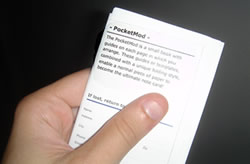
Check out this article:25 To Do Lists to Stay Productive . There is a wealth of information icluding links to cusomizable start pages (see my Protopage example ,) online calendars, and planners.
The great beauty from the viewpoint of Assistive Technology is that all of this is digital information, accessible to everyone. Some of my friends are making an effort to talk about Education Technology instead of Assistive Technology. UDL or Universal Design for Learning is becoming less of an acronym and more of a reality. I am just scratching the surface in this short discussion, but there is a world of possibility out there.


1 comment:
Jane,
I love what you are doing with your blog. What a powerful tool it is and you have captured it as a communication tool for parents and staff and other professionals. Keep up the great work. There is so much that we can learn from each other!
Post a Comment